 AutoWeb 1.0b5 Change Notes
AutoWeb 1.0b5 Change Notes
 AutoWeb 1.0b5 Change Notes
AutoWeb 1.0b5 Change NotesFixed bug in "hot" email addresses
Now it correctly handles punctuation at the end of an email address. The following should be underlined correctly, and should result in sendable email messages when you click on them: bozo@bozo.com, robin@hood.com mom@home.com and here's the final test, an email address at the very end of a paragraph, with no period at the end dad@home.com.
Also fixed the punctuation test for URLs. Let's try it:
http://www.joe.com/index.html.
Yup. That's right!
The Message Window is renamed, lots cleaner
It used to be called the Little Script Editor window. Not a great name. It used to appear to be movable-modal, but in fact it's a modeless window. But you couldn't move it while a script was running.
Now it's called the Message Window, here's what it looks like as of 1.0b5:
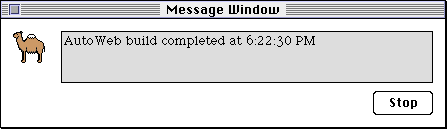
Its got a close-box, and you can move it while a build or upload is running. There were almost no changes required to the LSE app to accomplish this, most of the work was in the scripts. Now the longish operations, rebuilding etc, run in their own thread. The menu command just sets up the new thread and returns. LSE is free again, to do whatever it wants, or whatever you want! You can edit scripts, move the window out of the way (that's what people wanted) or watch the messages flow thru the window. Maybe in 1.0b6 I'll make the camel do flips? Or emulate the dog-cursor in Fetch? Hmmm.
The Message Window also has a Stop button. And you can press cmd-period to kill a long script. Check out the new command in the AutoWeb shared menu -- "Stop Script".
I also moved the memavail and clock items out of view (they're still there, but you can't see them). I couldn't come up with a clean design that has both these elements and the Stop button. Let me know if you feel strongly about this. And if you have any ideas.
When a GIF file isn't in the Gif Folder...
A message appears in the HTML output in bold and centered where the picture would have gone.
Here's an example:
How docs will work...
I'm going to convert all the docs I have right now to AutoWeb 1.0 format. You'll read the docs as a section in the Internet Scripting Group section. You can read them, they'll be included in the Input Folder that I ship. You can put them on your website if you like. Or just read them using the Open File command in Netscape.
In order to do this, I'm going to need some way of turning off macro expansion. Macros are used to create nice-looking hyperlinks, include a picture, or link to something that can be downloaded using the FTP protocol. I can't even show you what a macro looks like right now, because they *always* get evaluated.
Making example macros work
Macros normally begin with a [, followed by a <. They close with >] at the end. Inbetween these separators is a very simple expression, a little script, that gets evaluated. The value returned by the script replaces the whole thing in the output file.
I've just added a special escape. If you replace the square brackets with curly braces, you'll get the unexpanded macro in the text. Now I have a way to write docs! Yeah. Luckily it's much easier to express this in scripts than it is in English.
If it works, you should see how you include a gif picture named sunnyday in a page:
[<pic ("sunnyday")>]Yeah! [That's a lot more exiting to me than it probably is for you...]
To answer ricford@macintouch.com's question...
Ric asked if there was any way to include a timestamp in an AutoWeb-produced page. You do it with [<clock.now ()>] which displays 3/23/95; 12:28:21 PM.
Or if you want a nicer looking string with just the date in it, you do a [<string.dateString ()>] which produces "Thu, Mar 23, 1995".
In fact this opens up the entire Frontier verbset to creative webwriters. There's a lot of verbs.
Keep them questions coming!