
|
suites.siteChangesBackgroundOn www.scripting.com, every night at midnight Pacific, a script runs that scans all the files being served over the web, updating an XML file that lists all the changed files, grouped into 24-hour periods. Why this is interesting A search engine like Alta Vista, InfoSeek, HotBot or Excite could read this file every night. They wouldn't have to crawl the whole site to find the pages that changed, as they do now, they could just load the pages that have changed since the last time they visited. If this became a standard feature of all websites the performance of search engines could be dramatically increased. It's a very simple script, you could do it in any scripting language on any operating system. Here's a great starter project for any webmaster interested in XML. If you think we should change our format, or add features, or submit it to W3C as a standard, send email to dave@userland.com. Let's get going with XML, here's a good place to start. Frontier 5.1.3 users can start generating this file right now... How to install suites.siteChanges requires Frontier 5.1.3 or greater. After loading the object embedded in this fat page into your database, open suites.siteChanges and run siteChanges.init.
What siteChanges.init does
Setup Open user.siteChanges and choose Expand Everything from Frontier's Outliner menu to make all the fields visible. In user.siteChanges.prefs change:
user.siteChanges.qualifies is a script that returns true if the file should be included in the report, false otherwise. We initialized it to return true for files that end with ".html", if you want to link to other files, you will want to change this script. In user.siteChanges.structure, edit the url field to point to your website. Edit the webmaster field to contain the email address of a human being who can help people use the XML file. Here's a screen shot of a typical setup:
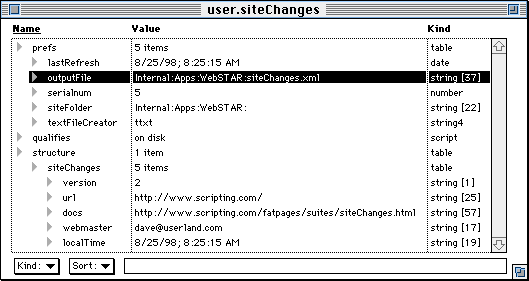 Checking it out Run siteChanges.refresh. You may need to tweak the settings until everything is set up correctly. That's all there is to setting it up. Just leave Frontier running on the machine, and every night it will update the XML file. Pointers Check out the XML site for information on working with XML in Frontier. |
|||||||||||||
|
||||||||||||||