
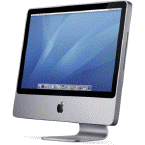 Pretty sure there's no way to really turn off the Mac screen.
Pretty sure there's no way to really turn off the Mac screen. 
 I now live in a small one-bedroom apartment. My desk, and main computer, are in the bedroom. So the fact that the computer turns the screen back on at apparently random times is not only a waste of energy, it's a wake-up call.
I now live in a small one-bedroom apartment. My desk, and main computer, are in the bedroom. So the fact that the computer turns the screen back on at apparently random times is not only a waste of energy, it's a wake-up call. 
 I have the Energy Saver preference set to turn the screen off after 15 minutes of no use. That does happen, but the screen just comes back on. I've tried quitting all the apps, thinking it might be one of them that is asking for the screen to be re-lit, but it makes no difference.
I have the Energy Saver preference set to turn the screen off after 15 minutes of no use. That does happen, but the screen just comes back on. I've tried quitting all the apps, thinking it might be one of them that is asking for the screen to be re-lit, but it makes no difference. 
 Okay, so I thought -- let's just put the computer to sleep using the Sleep command in the Apple menu. It doesn't help. It just wakes up, on its own. When it wakes up, the monitor turns on, full brightness.
Okay, so I thought -- let's just put the computer to sleep using the Sleep command in the Apple menu. It doesn't help. It just wakes up, on its own. When it wakes up, the monitor turns on, full brightness. 
 I've tried running the Brightness Control app. The computer ignores the fact that the monitor is turned down. When it wakes up it turns the monitor up to full brightness.
I've tried running the Brightness Control app. The computer ignores the fact that the monitor is turned down. When it wakes up it turns the monitor up to full brightness. 
 I did a search and read various threads with comments from Mac users with the same problem.
I did a search and read various threads with comments from Mac users with the same problem. 
 In the old days the monitor had an on-off switch. When you turned it off, it stayed off until you turned it back on.
In the old days the monitor had an on-off switch. When you turned it off, it stayed off until you turned it back on. 
 So when people say Macs "just work" -- you gotta wonder.
So when people say Macs "just work" -- you gotta wonder. 