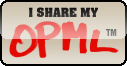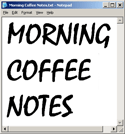|
||||||||||||||||||||||||||||||||||||||||||||||||||||||||||||||
Andrew Baron confirmed via email this evening that the new interim host of RocketBoom is former MTV vj Joanne Colan. He says that today (a weekend day on which RB doesn't run new content) there were 1,390,661 successful page requests. Google reports 16,200 hits for "Joanne Colan." Let's measure that again in a week and a month. It's pretty simple. Rocketboom is bigger than two people.
Rocketboom adopted the principle of sending them away to get them to come back, and it did it with style and panache, and the nerdy little things Amanda did so awkwardly that it made us fall in love with her. The goyisha chick who gets it. It doesn't get much better than that. But without Rocketboom we are less. So why should we deliberately try to be less? I don't think we should.
So the unenlightened folk who say Amanda takes it all with her, well they don't get what Rocketboom is. Amanda's heart is in the right place, she got it and she did it, but she isn't it. And neither is Andrew, but he's sticking with it, so I'm sticking with him. If Amanda, in her new gig, does the sending them away thing, then she will have my support too. But right now on Monday Andrew is my main man. He's trying to thread the needle, and I'm right there with him, helping in any way I can. Why -- cause it's the right thing to do.
Ben Goodger is the lead engineer for Firefox. Something really cool just worked
Someone had to go there before there was a lovely chalet, someone had to hike up the mountain in the middle of the summer, carrying tools and rope and stuff. There was a thrill of a different kind for that bloke. He could relax and have a smoke (back when he used to smoke) and imagine what it would be like for the skiers, in the winter, to have their burgers and cokes, cocoas and stuff. Well, that's a long-winded way of saying that I just got part of a chalet working. It's a nice little folder on my desktop called Amazon S3. When I drag a file into the folder, it goes to the proper place in Amazon's cloud. When I create a sub-folder and put a file into it, it also goes to the right place. Open a picture in Graphic Converter or Photoshop, save it into the Amazon S3 folder, and it goes up to the cloud. Edit it, the changed version goes up. There's still a lot more work to do, and then come the applications of this nice little thing, and ideas that other developers want to try out that work the same way, those are the cokes and cocoas and burgers and hot dogs. Ski wax and sharpened edges come later too. Talking with one of my Firefox friends on Friday, I explained how I make software easier to use. The first thing is to use it long enough so that a clear pattern develops. This is important, because a persistent user will often figure out a workaround that makes something utterly efficient, and then it's just amatter of moving that (short) sequence of steps up the UI tree, so it's more visible to less experienced users. Paving the cow path is a good analogy. But sometimes after enough time you realize that the user model is too inefficient, and that calls for some new technology. Then what I do is carefully write down the steps in all their boring detail and then look for ways to get rid of steps. That's where Edit This Page came from in 1999, a feature that most web content management systems don't have, to this day (if they did they'd be a lot easier). So here's the steps I go through to get the Meet The Press podcast onto my MP3 player in time for my Sunday afternoon walk. (Without waiting for my nightly podcatcher run.) 1. Connect the player to my computer via USB. 2. Visit Meet the Press site. 3. Click on "Click here to download the MTP podcast." 4. Click on the white on orange POD button. (Hmmm.) 5. Visually scan the XML looking for the enclosure element. 6. Select the url. Copy to clipboard. 7. Go to Gmail. 8. Create an email message to myself. Paste the url. 9. Check email. (Refresh the page.) 10. Right click on the url. 11. Choose Save Link As from the popup menu. 12. Navigate to my Downloads folder on my desktop. 13. Save it. Wait while it download. (Their server is realllly fast!) 14. Click on the icon of the folder in the Firefox Downloads window. (Nice touch.) 15. Open it. 16. Sort by Date Modified. 17. Open another Finder window, navigate to the MP3 player Music folder. 18. Copy the file across. 19. Delete already-listened-to podcasts. 20. Empty the trash. 21. Unplug the MP3 player. 22. Leave the building. It sounds ridiculously long, but it actually takes about a minute to do. But it took me about 6 months to settle on this method. Now, of course, I see how to make this ridiculously easy, there's a 3-step process that I could program in my desktop scripting environment. Now that I have the formula, I'll pick that up hopefully before next Sunday.
|
Comment on today's
|
|||||||||||||||||||||||||||||||||||||||||||||||||||||||||||||
|
© Copyright 1997-2006 Dave Winer. Previous/Next |
||||||||||||||||||||||||||||||||||||||||||||||||||||||||||||||
 It plays the role this weblog played in the early days of blogging. It distributes attention to all kinds of creative people doing coooool stuff. Lots of chuckles and lots of bings!
It plays the role this weblog played in the early days of blogging. It distributes attention to all kinds of creative people doing coooool stuff. Lots of chuckles and lots of bings!