Frontier 5: Edit Menu
Edit Menu
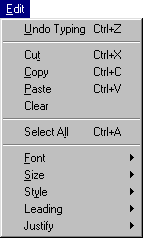
The Edit Menu.
Undo ... (control-Z)
The Undo item changes according to the previous action. It changes from Can't Undo to Undo Move, for example, if you have just moved a headline in an outline document.
Select All (control-A)
The Select All option is context-sensitive. For example, it selects all of the text in a word processing text document. In a script or outline, it selects all of the text in the current heading. If the entire line is selected (including the item marker), it selects all lines at the same level. In a table, it selects the entire name of the current object.
Font & Styling options
These are standard font and styles options. Notice that Frontier dims the last three choices unless you are editing a word processing text document.