Frontier 5: HTML Menu
HTML Menu
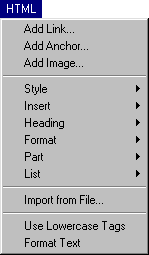
The HTML Menu.
Add Link...
Creates the <a href="some_url">link text</a> tag.Type a URL in the dialog box and with confirmation, the HTML HREF tag is created with the specified URL. If you select some text and then choose the Add Link.. command, the selected text will become the link text.
Add Anchor...
Creates the <a name="anchor_name">link text</a> tag.Type in the name of the anchor in the dialog box and with confirmation the NAME tag is created with the specified name. If you select some text and then choose the Add Anchor.. command, the selected text will become the link text.
Add Image...
Creates the <mg src="image_path_and_name" alt="some_description"> tag.Type the path and name of an image in the dialog box. With confirmation a second dialog box opens where you can type in text for the alternative attribute.
Style
Bold -- selected text is enclosed in the bold tag, <b> and </b>. If Format Text has been chosen, the selected text will become bold.Italic -- selected text is enclosed in the italic tag, <i> and </i>. If Format Text has been chosen, the selected text will become italic.
Underline -- selected text is enclosed in the underline tag, <u> and </u>. If Format Text has been chosen, the selected text will be underlined.
Strong -- selected text is enclosed in the strong tag, <strong> and </strong>. If Format Text has been chosen, the selected text will become bold.
Emphasis -- selected text is enclosed in the emphasis tag, <em> and </em>. If Format Text has been chosen, the selected text will become italic.
Insert
Break -- inserts the <br> tag at the cursor position.Paragraph -- inserts the <p> tag at the cursor position.
Horizontal Rule -- inserts the <hr> tag at the cursor position.
Comment -- selected text is enclosed in the comment tag, <!-- and -->.
Heading
Selected text is enclosed in the heading tag <h?> and </h?>, levels 1 through 6. If Format Text has been chosen, the selected text will become bold and the font size set to match the level chosen.
Format
Blockquote -- selected text is enclosed in the blockquote tag, <blockquote> and </blockquote>. If Format Text has been chosen, the selected text will become indented.Center -- selected text is enclosed in the center tag, <center> and </center>.
Code -- selected text is enclosed in the code tag, <code> and </code>.
Preformatted -- selected text is enclosed in the preformat tag, <pre> and </pre>.
Monospaced -- selected text is enclosed in the monospace tag, <tt> and </tt>.
Citation -- selected text is enclosed in the citation tag, <cite> and </cite>
Address -- selected text is enclosed in the address tag, <address> and </address>. If Format Text has been chosen, the selected text will become italic.
Part
Title -- selected text is enclosed in the title tag, <title> and </title>.Head -- selected text is enclosed in the head tag, <head> and </head>.
Body -- selected text is enclosed in the body tag, <body> and </body>.
HTML -- selected text is enclosed in the html tag, <html> and </html>.
List
Ordered -- creates the tags for ordered lists. The lines of selected text are enclosed in the <ol> and </ol> tags, with each line beginning with the <li> tag.Unordered -- creates the tags for unordered lists. Lines of selected text are enclosed in the <ul> and </ul> tags, with each line beginning with the <li> tag.
Import from File...
Opens a dialog box. Select the file to import and with confirmation, the contents of that file are inserted at the cursor position.
Use Lowercase Tags
If Use Lowercase Tags is chosen (indicated by a checkmark), the html tags created by the HTML menu commands will be in lowercase.
Format Text
If Format Text is chosen (indicated by a checkmark), various font and style attributes are given to the WP or Outline text, depending on the specific command.